Bid Opportunities

Planet Bids Registration
Instructions for registering:
1. Visit the City’s webpage at www.fresno.gov/purchasing
2. Scroll down and click on “Bid Opportunities” to be taken to the City’s Planet Bids website.
Tip: You can navigate directly to the City’s Planet Bids website by visiting: https://pbsystem.planetbids.com/portal/14769/portal-home
3. Click on “New Vendor Registration”
Tip: You can also search for bid opportunities without registering by clicking “Bid Opportunities”.
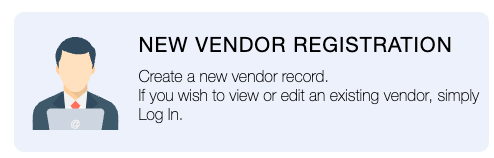
Tip: You can also search for bid opportunities without registering by clicking “Bid Opportunities”.
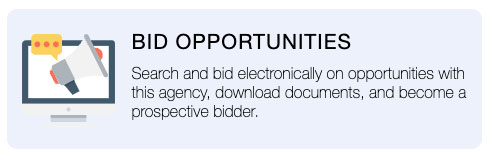
4. Enter your company name, FEI/SSN, and email. Then click “Sign Up”.
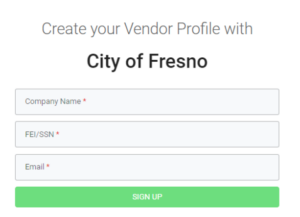
5. Verify your email address.
6. Create a password and complete the company information fields.
7. Select any business classifications that may be applicable (DBE, MBE, SBE, etc.).
8. In the Categories tab, click “Add” next to the Categories box. Be sure to select all the categories that pertain to your business!
9. You can search the categories using the text field. Add the categories to your profile by double clicking on them. Once you’ve selected the appropriate ones, click “Save”.
Tip: You can select up to 20 categories.
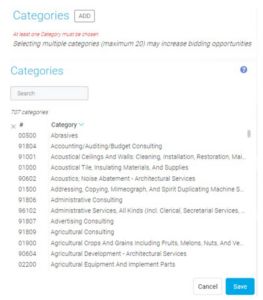
10. Read and accept the Terms & Conditions and click “Submit”.
11. Once all fields been filled out, click “Register”. You will receive a registration confirmation email.
Did you know???
*Once registration with Planet Bids is complete, you’ll receive automated notifications (emails) when projects are posted for any of your selected categories.
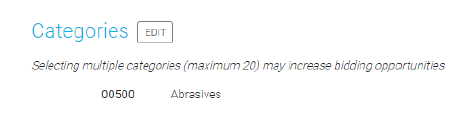
Categories can be updated at any time by logging in, clicking “Categories” and then “Edit”.
*Bid Opportunities can be found on the City’s website by going to:
> Click “Doing Business”
> Select “Bid Opportunities”
*Registration is not required to search for bid opportunities.
*Planet Bids support can be contacted by calling: